All Coaches and team Managers/Trainers must have a valid HVYSL issued ID Card displayed to be in the technical area during the game.
- Print Three (3) Match Cards with Photos - Deliver to Referee and Opposing Coach on Gameday
- Player information verification tool
- Referee will keep for his report
- No paperwork will be given back to Coaches
- Coaches to retain for their own game management records
- Use for Coaches notes during the game (Scoring, Cautions or any observations)
- Coaches discretion about retaining document after game ends
- No Gameday Paperwork needs to be return by coaches to HVYSL Office
Reporting Game Scoring Information
Using the Match Card listed info in the header of the above listed forms coaches MUST enter game scores within 24 hours of the match.
Use either of the following two options to enter your game scores:
OPTION 1: Via Scoring Website
- Use Match Day Card listed information and codes for inputting game scoring.
- Website: system.gotsport.com/scoring
- Enter Event Code: XXXXX <Displayed on the match card>
- Enter PIN: XXXXX <Displayed on the match card>
- Enter Game Number
- Enter Score and Save

OPTION 2: Via QR Code Option
- Use which will directly access the listed game scoring website, using Smartphone camera to access the site.
- Scroll down to listed game.
- Enter Score and Save